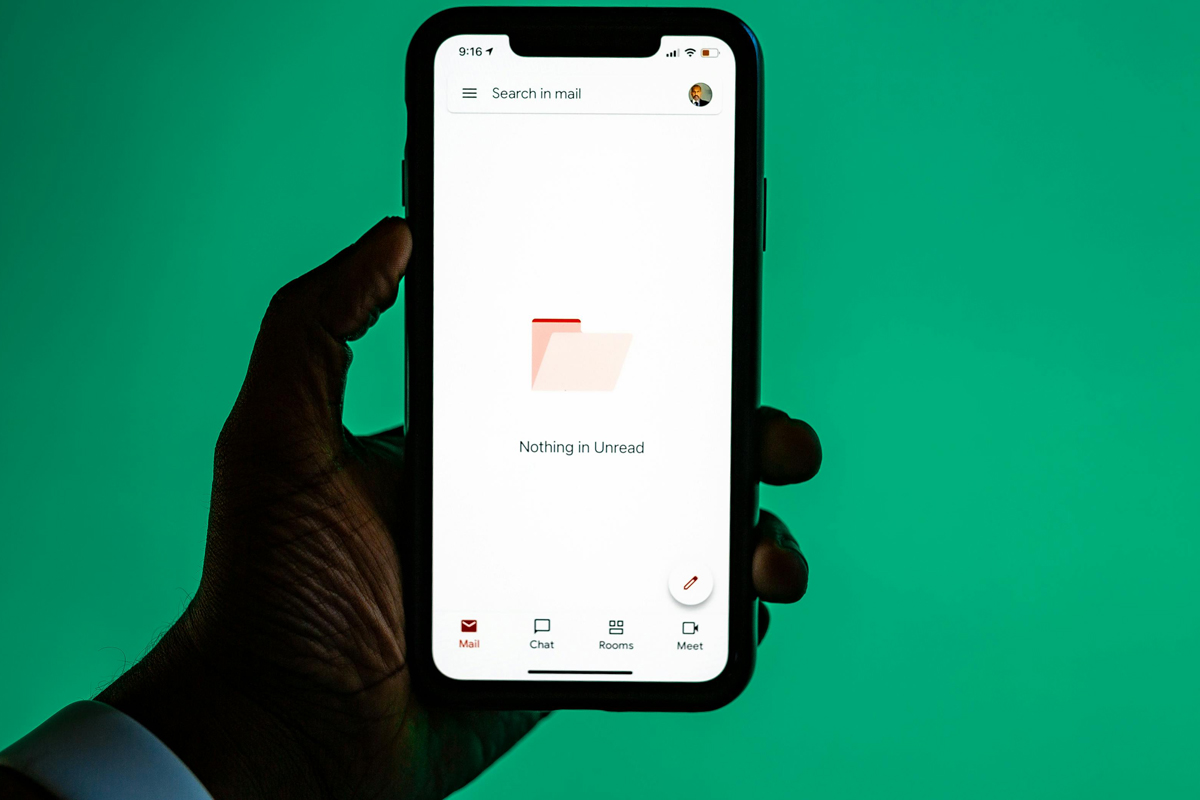
Inbox Real Estate: How to Design Emails That Grab Attention Instantly
Here’s your full-length, SEO-optimized blog post for Mailstorm, titled Inbox Real Estate: How to Design Emails That Grab Attention Instantly. No headers, no chapters, no takeaways—just a smooth, keyword-rich narrative targeting terms like email design tips, how to design emails that convert, email layout best practices, mobile-friendly email design, and email marketing engagement strategies. Mailstorm is baked in as the design ally that makes it all happen.
Inbox Real Estate: How to Design Emails That Grab Attention Instantly
Your email doesn’t have to fight for attention—it has to win it. Every inbox is crowded, every user is distracted, and every second counts. When someone opens your message, the clock is ticking. If the design doesn’t hit immediately, they’re gone. That’s why how your email looks is just as important as what it says. The layout, spacing, font, images, colors—these choices make or break whether someone reads or bounces in under two seconds. You don’t need to be a graphic designer to make it work, but you do need to understand how to use inbox real estate to your advantage.
The first few inches of an email—above the fold—are everything. That’s the most valuable real estate you have. It needs to tell the reader exactly what they’re looking at, why they should care, and where to go next. Start with a punchy headline, follow it with a tight subhead or image, and guide the eye toward one clear call to action. If someone has to scroll too far to understand the point, they probably won’t. The design should do the heavy lifting without overwhelming the user. Clean, minimal layouts almost always perform better than cluttered ones. White space isn’t wasted space—it’s breathing room. It directs focus. It makes your content digestible.
Your typography choices matter. Fonts should be readable on every device. Stick to one or two fonts per email, and make sure they scale well on mobile. Most people read emails on their phones, so what looks balanced on desktop might feel like a wall of text on mobile. Short paragraphs. Big buttons. Clear hierarchy. That’s how you get people to stay engaged. Buttons should be large enough to tap with a thumb, with plenty of spacing around them. And they should always look clickable. A ghost button in muted gray doesn’t get clicks. A bright, bold CTA with strong contrast? That’s what grabs attention.
Images can enhance your message, but they should never carry it entirely. Not everyone loads images. If your email depends on visuals to communicate a point, you risk losing the reader. Every image should have supporting text and alt tags. And every email should still make sense if images are blocked. Your design should guide the reader, not distract them. A product showcase, a testimonial pull quote, a limited-time offer—use visuals that support your message, not just fill space.
Branding matters too, but not at the expense of clarity. Consistent colors, logos, and voice are important, but they shouldn’t drown the message. The goal of a marketing email isn’t to show off your brand—it’s to get a click. Design with that in mind. With Mailstorm, you don’t need to guess how your layout performs. Our templates are built for clarity, tested for deliverability, and optimized for mobile. You can preview every campaign on desktop and mobile, drag and drop elements into place, and use real-time click tracking to see what people engage with most.
Email design isn’t about flash. It’s about function. And when you combine strong content with layout that respects your reader’s time and attention, you get emails that convert. Not because they’re loud or flashy—but because they’re clear, focused, and built to win the inbox. Mailstorm gives you the tools to make that happen—no design degree required. Just smart structure, simple tools, and the data to back it up.


