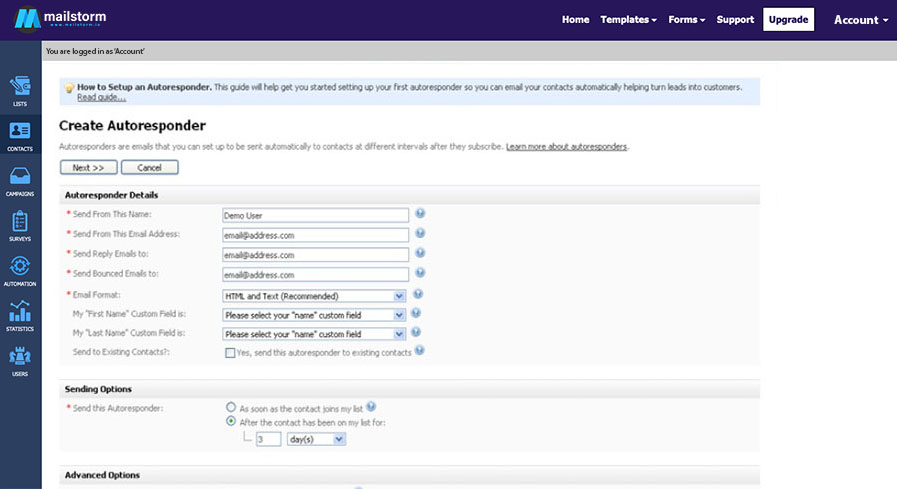Marketing Automation
Use autoresponders and triggers to automate your marketing.Marketing Automation
For advanced email marketers, MailStorm comes equipped with powerful automation tools.
Autoresponders can be used to automatically fire off a scripted sequence of emails to all new subscribers. You can also set conditions that must be met before your autoresponder will send an email in the sequence — for example, one sequence might only send after a subscriber has clicked on a prior link in the last email.
Triggers on the other hand activate an action when a specific event occurs, which can be used for things like sending a birthday email on a contacts birthday or adding contacts to an “active subscribers” list after they click a link.
Automation tools are only available on Pro or higher accounts, so if you’re on a Starter plan then first Upgrade to a Pro plan to activate this feature. To create an Autoresponder, log into your MailStorm account then click “Automation” on the left, followed by “Create Autoresponder.”
Date
July 17, 2023
Category
Features, Interface